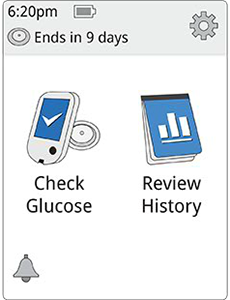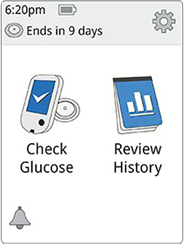Changing the Reader Settings
Many System features can be customized from the Settings menu.
How to do it:
Touch the Settings Symbol  on the Home Screen.
on the Home Screen.
Touch the arrows to scroll up or down. Touch the setting you want to change: Sounds, Target Range, Control Solution Test, Time & Date, Language, System Status, Reader Basics and Dose Increment. Touch OK to save.
Touch System Status to view System information including current Sensor end date, serial numbers for Sensor and Reader, number of Sensors used, number of tests performed using test strips, Event Logs which may be used by Customer Service to help troubleshoot your System, and perform a Reader Test.
Touch Reader Basics to access important information about the Reader.