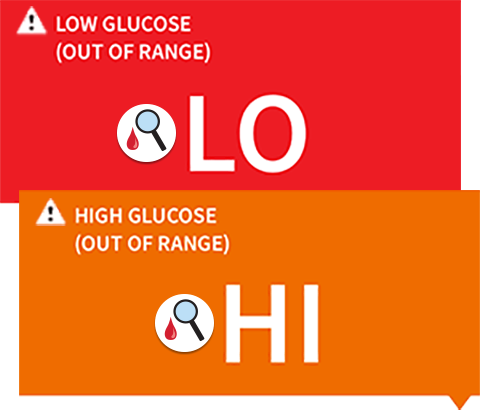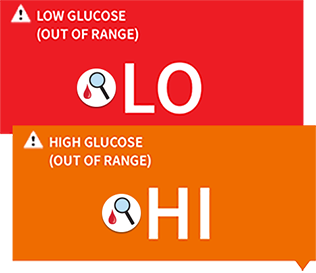Understanding Sensor Readings - App
Note: The glucose graph in the App will scale to 500 mg/dL to accommodate glucose readings above 350 mg/dL.
Note: The ![]() symbol may appear, indicating the smartphone's time was changed. Gaps in the graph may result or glucose readings may be hidden.
symbol may appear, indicating the smartphone's time was changed. Gaps in the graph may result or glucose readings may be hidden.
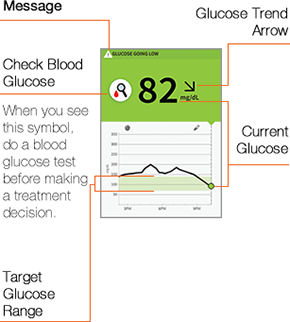

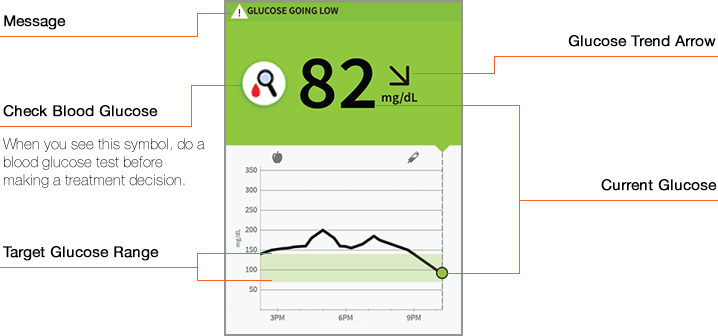
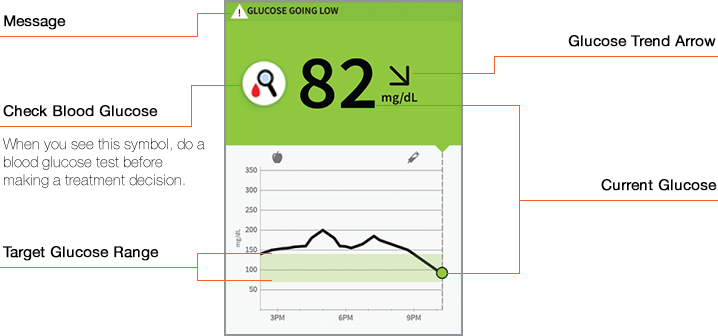
Note: Your current glucose value determines the background color on the My Glucose screen:
 High glucose (above 240 mg/dL)
High glucose (above 240 mg/dL)
 Between the Target Glucose Range and high or low glucose level
Between the Target Glucose Range and high or low glucose level
 Within the Target Glucose Range
Within the Target Glucose Range
 Low glucose (below 70 mg/dL)
Low glucose (below 70 mg/dL)
The Glucose Trend Arrow gives an indication of the direction your glucose is going.
Note: The Glucose Trend Arrow may not always appear with your reading. When there is no Glucose Trend Arrow, you will see a
![]() symbol, telling you to do a blood glucose test before making treatment decisions.
symbol, telling you to do a blood glucose test before making treatment decisions.
If your glucose is projected to be higher than 240 mg/dL or lower than 70 mg/dL within 15 minutes, you will see a ![]() or a
or a ![]() message on the screen. You can touch the
message on the screen. You can touch the ![]() symbol for more information and set a reminder to check your glucose.
symbol for more information and set a reminder to check your glucose.
When there is a ![]() message, you will see a
message, you will see a ![]() symbol, telling you to do a blood glucose test before making treatment decisions.
symbol, telling you to do a blood glucose test before making treatment decisions.
Note: If you are not sure about a message or reading, contact your health care professional before you do anything.
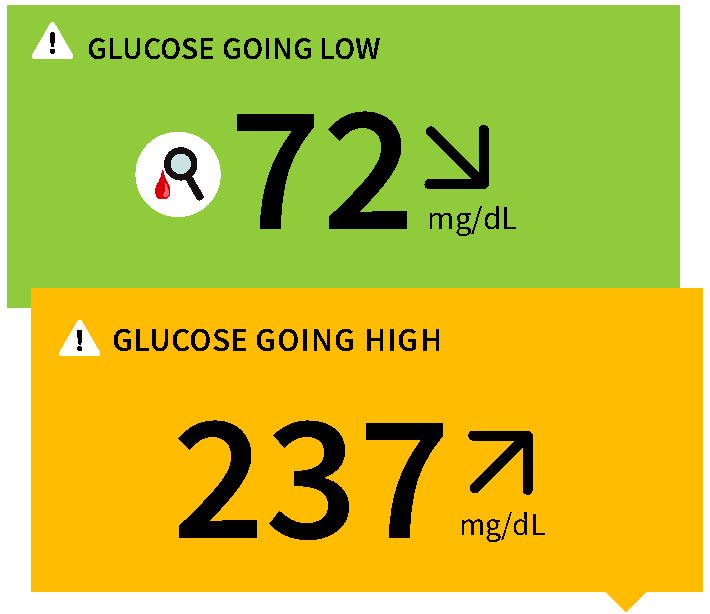
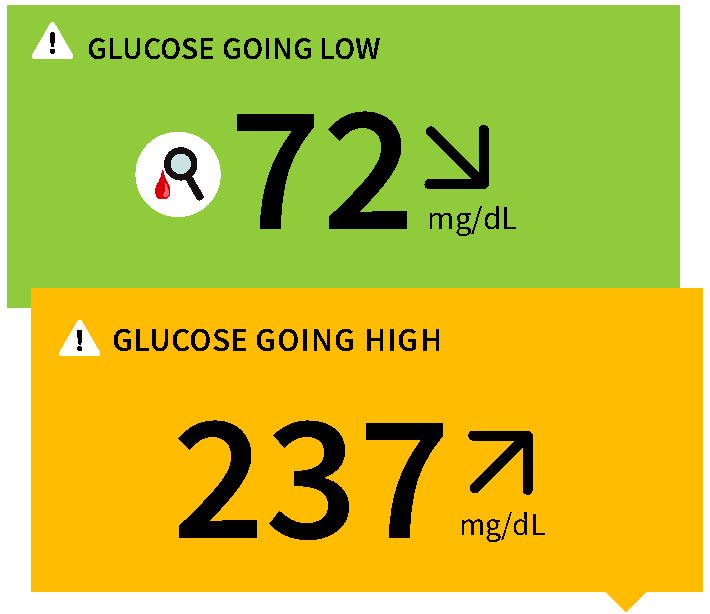
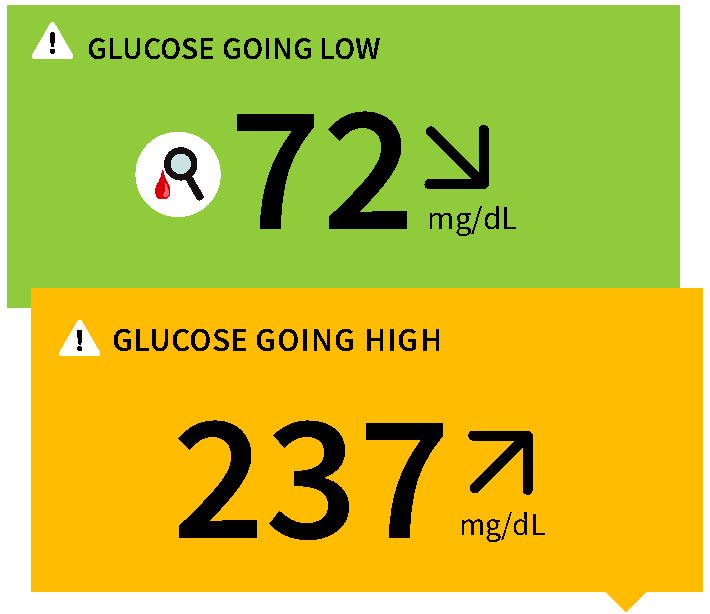
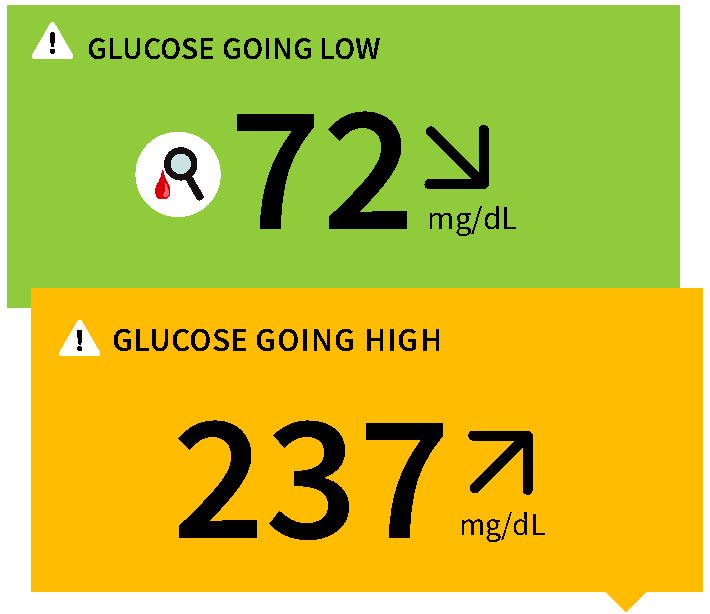
If your glucose is higher than 240 mg/dL or lower than 70 mg/dL, you will see a ![]() or
or ![]() message on the screen. You can touch the
message on the screen. You can touch the ![]() symbol for more information and set a reminder to check your glucose.
symbol for more information and set a reminder to check your glucose.
When there is a ![]() message, you will see a
message, you will see a ![]() symbol, telling you to do a blood glucose test before making treatment decisions.
symbol, telling you to do a blood glucose test before making treatment decisions.
Note: If you are not sure about a message or reading, contact your health care professional before you do anything.
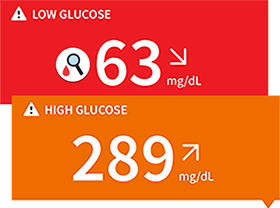
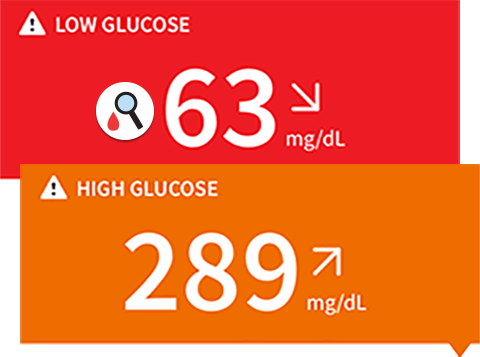
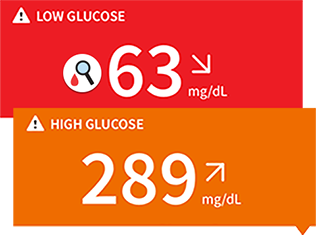
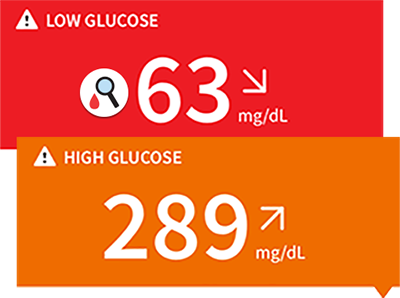
If LO appears, your reading is lower than 40 mg/dL.
If HI appears, your reading is higher than 500 mg/dL.
You can touch the ![]() symbol for more information. If you get a LO or HI result you will see a
symbol for more information. If you get a LO or HI result you will see a ![]() symbol, telling you to do a blood glucose test before making treatment decisions.
symbol, telling you to do a blood glucose test before making treatment decisions.
Note: If you are not sure about a message or reading, contact your healthcare professional before you do anything.