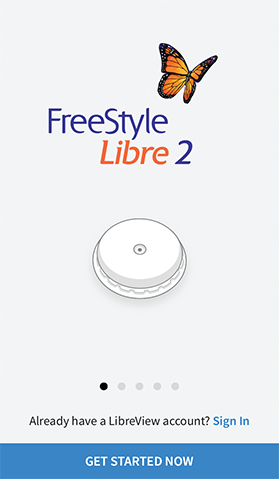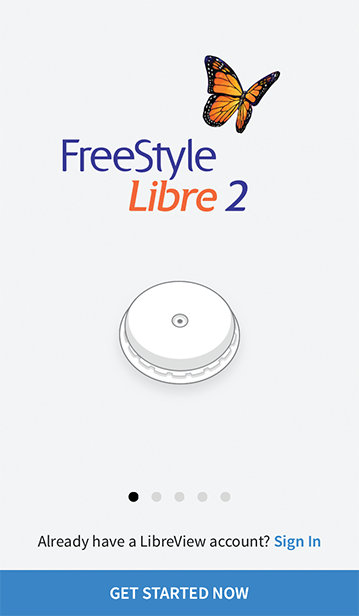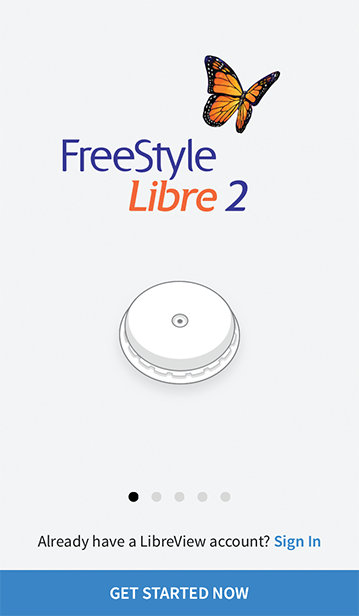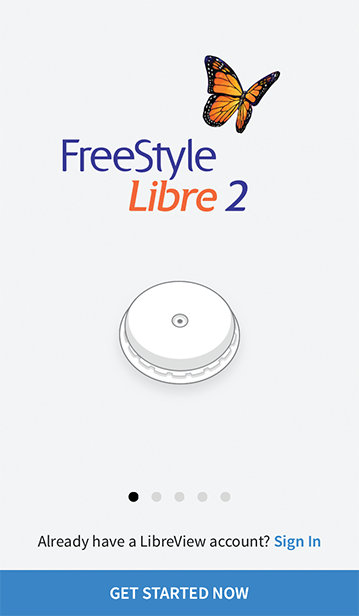First Time App Setup
How to do it:
Check that your smartphone is connected to a network (WiFi or cellular). Download FreeStyle Libre 2 from the App Store (if using iPhone) or the Google Play Store (if using Android Phone) and open the App.
Swipe left to view some helpful tips or tap GET STARTED NOW.
Confirm your country and tap NEXT.
You need a LibreView account to use the App. Follow onscreen instructions to review legal information and create a new account or login to your existing account. You can continue using an existing Sensor with the App on new compatible phone that is logged into the same LibreView account.
LibreView Data Management Software is developed by Newyu, Inc. Use of FreeStyle Libre 2 app requires registration with LibreView, a service provided by Abbott and Newyu, Inc.
Confirm your glucose unit of measure and tap NEXT.
If using an Android Phone, select whether you want sound and vibration OR vibration only when you scan your Sensor. Tap NEXT.
The App now displays some important information. Accept the requested permissions. Tap NEXT to move through the screens.