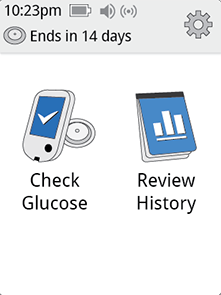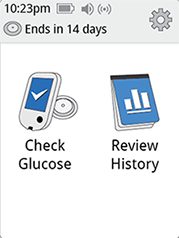Changing the Reader Settings
Many System features can be customized from the Settings menu.
How to do it:
Touch the Settings Symbol  on the Home Screen.
on the Home Screen.
Touch the arrows to scroll up or down. Touch the setting you want to change. See Setting Alarms section for information on setting alarms. See Setting Reminders section for information on setting reminders.
Touch System Status to view System information.
Touch Reader Basics to access important information about the Reader.