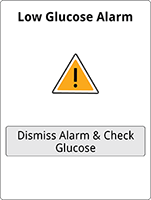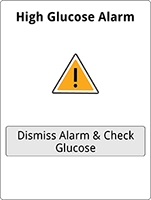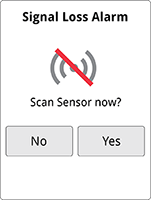Using Glucose Alarms
When in range of the Reader, your Sensor automatically communicates with the Reader to give you Low and High Glucose Alarms. These alarms are on by default. See Setting Alarms section for information on setting alarms.
Caution
- For you to receive alarms, they must be on and your Reader should be within 20 feet of you at all times. The transmission range is 20 feet unobstructed. If you are out of range, you may not receive glucose alarms.
- To prevent missed alarms, make sure the Reader has sufficient charge and that sound and/or vibration are turned on.
- Alarms you receive do not include your glucose reading so you must scan your Sensor to check your glucose.
Low and High Glucose Alarms:
Touch Dismiss Alarm & Check Glucose or press the Home Button to dismiss the alarm and check your glucose.
Touch Dismiss Alarm & Check Glucose or press the Home Button to dismiss the alarm and check your glucose.
Signal Loss Alarm:
Touch No to dismiss alarm. Touch Yes or press the Home Button to dismiss alarm and scan the Sensor.
Touch No to dismiss alarm. Touch Yes or press the Home Button to dismiss alarm and scan the Sensor.
Important
- Scan your Sensor often to check your glucose. If you get a Low or High Glucose Alarm, you must obtain a glucose result to determine what to do next.
- The Low and High Glucose Alarms should not be used exclusively to detect low or high glucose conditions. The glucose alarms should always be used along with your current glucose, glucose trend arrow, and glucose graph.
- Low and High Glucose Alarm levels are different from your Target Glucose Range values. Low and High Glucose Alarms tell you when your glucose has passed the level you set in the alarm. Your Target Glucose Range is displayed on glucose graphs on the Reader and used to calculate your Time In Target.
- Alarms must be kept on for you to receive them and you should ensure that your Reader is within 20 feet of you at all times. The Sensor itself will not issue alarms.
- If the Sensor is not communicating with the Reader, you will not receive glucose alarms, and you may miss detecting low glucose or high glucose episodes. You will see the
 symbol on the Home screen when the Sensor is not communicating with the Reader. Make sure the Signal Loss Alarm is on so you will be notified if your Sensor has not communicated with the Reader for 20 minutes.
symbol on the Home screen when the Sensor is not communicating with the Reader. Make sure the Signal Loss Alarm is on so you will be notified if your Sensor has not communicated with the Reader for 20 minutes. - Make sure the Reader's sound and/or vibration settings are on and your Reader is near you. The Home screen indicates the sound/vibration setting when any alarm is on.
- You will only receive one alarm per glucose episode. If you ignore an alarm, you will receive it again in 5 minutes if the condition still exists.