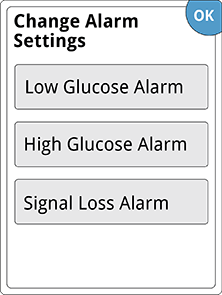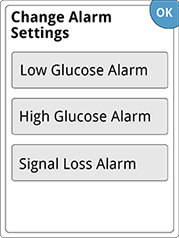Setting Alarms
When in range of the Reader, your Sensor automatically communicates with the Reader to give you Low and High Glucose Alarms. These alarms are on by default.
IMPORTANT: Glucose alarms are an important safety feature for some people. For example, those that have impaired awareness of hypoglycemia or a history of severe hypoglycemia. Before you turn alarms off or change their settings, please consult your health care professional.
How to do it:
Touch Change Alarm Settings and select the alarm you want to set or turn off.
Touch done to save.
When you are finished setting your alarms, touch OK. The Alarms Settings screen now shows your current alarm settings. Touch OK to return to the main settings menu, or touch Change Alarm Settings to make additional updates.