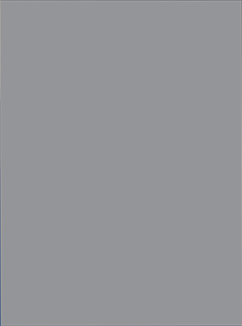First Time Reader Setup
Complete the setup to use the Reader to check your Sensor glucose readings or use the Reader's built-in meter.
How to do it:
Press the Home Button to tum on the Reader.
Set the Current Date using the arrows on the touchscreen. Touch next to continue.
The Reader now displays important information about how to understand the Glucose Trend Arrow. Touch next to move through the next topics.
When the setup is complete, touch done to return to the Home screen.