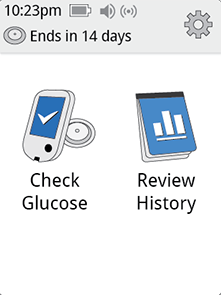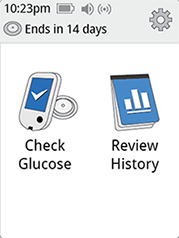Setting Reminders
Use Reminders to help you remember things like checking your glucose or taking insulin.
How to do it:
Touch the  symbol on the Home Screen. Scroll down and touch Reminders.
symbol on the Home Screen. Scroll down and touch Reminders.
Touch to select which Type of reminder to set: Check Glucose, Take Insulin, or Other.
Select the Reminder Time, using the arrows on the touchscreen.
Touch save to save all Reminder settings.
From the Reminders screen, you can turn the reminder On/Off or add new reminders.
Touch done to return to the Home Screen.