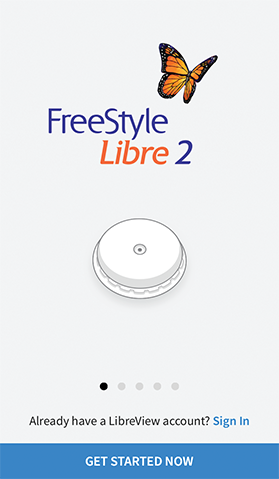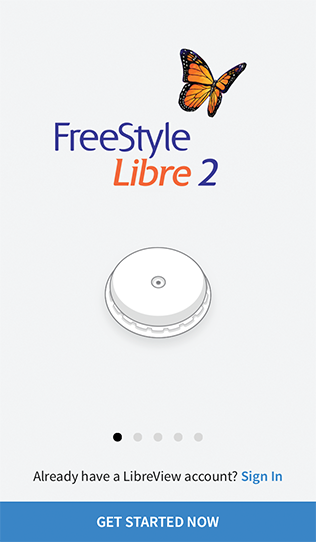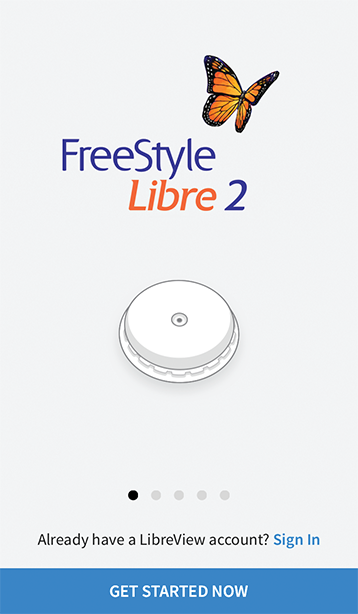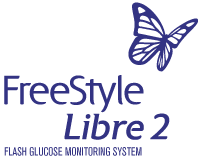Getting to Know FreeStyle Libre 2 app
The App performs some similar functions to the Reader. You can use it to start a Sensor, receive glucose alarms, get glucose readings from a scan of the Sensor, and store your glucose history and notes you enter.
FreeStyle Libre 2 app is available for download from the App Store (iPhone) or Google Play Store (Android Phone).
The App is not compatible with all phones. Before upgrading your phone or its operating system, check www.FreeStyleLibre.com.
- You must keep Critical Alerts (iPhone) / Do Not Disturb access permission (Android Phone), Bluetooth access (iPhone) / Nearby Devices permission (Android Phone), and Bluetooth on. If these settings are turned off, you will not be able to use the App, so you will not receive alarms or be able to check your glucose.
- You are responsible for properly securing and managing your phone. If you suspect an adverse cybersecurity event related to FreeStyle Libre 2, contact Customer Service.
- FreeStyle Libre 2 is not intended for use on a phone that has been altered or customized to remove, replace or circumvent the manufacturer’s approved configuration or use restriction, or that otherwise violates the manufacturer’s warranty.