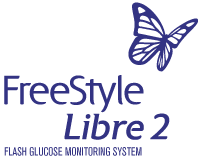Maintenance and Disposal
Cleaning and Disinfecting the Reader
Cleaning and disinfecting your Reader is important to prevent the spread of infectious diseases. The Reader has a mean use life of 3 years and has been validated for 156 cleaning and disinfection cycles (the equivalent of 1 cycle per week for 3 years).
You should clean and disinfect the Reader once a week. The Reader should also be cleaned and disinfected prior to being handled by any person providing testing assistance to the user.
Cleaning is the physical removal of organic soil from the Reader surfaces. Keeping the Reader clean helps ensure that it is working properly and that no dirt gets in the device.
Cleaning allows for successful, subsequent disinfection.
Disinfection is a process that destroys pathogens, such as viruses and other microorganisms, on the Reader surfaces. Disinfecting the Reader helps ensure that no infection is passed on when you or others come in contact with the Reader.
This device is not intended for use with multiple patients in health care or assisted-use settings such as hospitals, physician offices, or long-term care facilities because it has not been cleared by FDA for use in these settings, including for routine assisted testing or as part of glycemic control procedures.
Use of this device on multiple patients may lead to transmission of Human Immunodeficiency Virus (HIV), Hepatitis C Virus (HCV), Hepatitis B Virus (HBV), or other bloodborne pathogens.
To clean and disinfect your Reader, you will need Clorox Healthcare Bleach Germicidal Wipes, EPA Reg. #67619-12.
These disinfectant wipes contain a 0.55% Sodium Hypochlorite (NaOCl) solution and have been shown to be safe for use with the Reader. They may be purchased at major online retailers, such as Walmart.com, Amazon.com, and OfficeDepot.com.
| Step | Action |
|---|---|
| 1 |
Turn off the Reader before you clean and disinfect it. |
| 2 |
Clean the outside surfaces of the Reader with a bleach wipe until visibly clean. Make sure liquid does not get into the test strip and USB ports. |
| 3 |
For disinfection, use a second bleach wipe to wipe all outside surfaces of the Reader until they are wet. Make sure liquid does not get into the test strip and USB ports. Allow the Reader surfaces to remain wet for 60 seconds. |
| 4 |
Dry with clean paper towel to remove any residual moisture. |
| 5 |
When finished, thoroughly wash your hands with soap and water. |
Maintenance
The System has no serviceable parts.
Disposal
This product should be disposed of in accordance with all applicable local regulations related to the disposal of electronic equipment, batteries, sharps, and materials potentially exposed to body fluids.
Contact Customer Service for further information on the appropriate disposal of system components. Customer Service is available at 1-855-632-8658 7 Days a Week from 8AM to 8PM Eastern Time; excluding holidays.