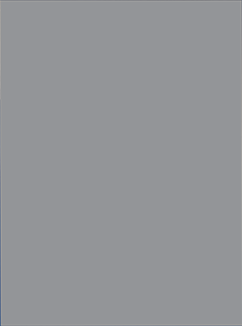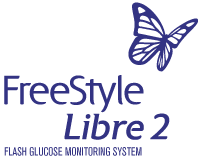First Time Reader Setup
Complete the setup if you want to use the Reader with the Sensor or use the Reader’s built-in meter.
How to do it:
Press the Home Button to turn on the Reader.
Set the Current Date using the arrows on the touchscreen. Touch next to continue.
The Reader now displays important information about key topics to help you use the System. Touch next after reviewing each screen. Touch done to go to the Home screen.